- 1. Why Java
- Importance of Java in modern software development.
- Platform independence, portability, and wide usage.
- Applications: Web, Mobile, Desktop, Enterprise, Embedded Systems.
- 2. Paradigms
- Object-Oriented Programming (OOP) paradigm.
- Procedural programming vs OOP in Java.
- Other paradigms supported: Concurrent, Event-driven, Distributed programming.
- 3. Difference between Java & Other Languages (C, C++)
- Memory management: Automatic garbage collection in Java vs manual in C/C++.
- Platform independence with JVM.
- No pointers in Java; type safety and security.
- Rich standard libraries in Java.
- 4. Java History
- Origin of Java by Sun Microsystems in 1991.
- Evolution from Java 1.0 to current versions.
- Milestones: Java SE, Java EE, Java ME.
- 5. Java Features
- Platform independence.
- Object-oriented, simple, secure, robust, portable.
- Multithreading, distributed computing support.
- Dynamic, architecture-neutral, high performance.
- 6. Java Programming Format
- Structure of a Java program: class, main method, statements.
- Compilation and execution process using
javacandjavacommands. - Example: Simple “Hello World” program format.
- 1. Introduction to Java Installation
- Purpose of installing Java Development Kit (JDK) and Java Runtime Environment (JRE).
- Difference between JDK, JRE, and JVM.
- 2. Downloading Java
- Visit the official Oracle or OpenJDK website.
- Select the correct version and OS (Windows, macOS, Linux).
- Downloading JDK installer package.
- 3. Installing Java
- Step-by-step installation process on Windows, macOS, and Linux.
- Choosing installation directory.
- Verifying installation with
java -versionandjavac -version.
- 4. Setting Environment Variables
- Setting
PATHvariable to include JDK bin directory. - Setting
JAVA_HOMEvariable. - Verifying environment variables using command prompt or terminal.
- Setting
- 5. Configuring IDEs
- Installing and configuring Eclipse, IntelliJ IDEA, or NetBeans.
- Setting up JDK in IDE.
- Creating and running first Java project in IDE.
- 6. Running a Sample Java Program
- Writing “Hello World” program.
- Compiling with
javacand running withjavacommands. - Running the same program in IDE.
- 1. Introduction to IDE
- Definition of IDE (Integrated Development Environment).
- Advantages of using an IDE for Java development.
- Popular Java IDEs: Eclipse, IntelliJ IDEA, NetBeans.
- 2. Downloading Eclipse
- Visit the official Eclipse website
- Select the Eclipse IDE for Java Developers.
- Choose the correct version for your operating system (Windows, macOS, Linux).
- 3. Installing Eclipse
- Extract the downloaded Eclipse package (no installer required for most OS).
- Run the Eclipse executable file to launch the IDE.
- Select a workspace directory to store your projects.
- 4. Configuring Eclipse
- Set up JDK in Eclipse: Go to
Window > Preferences > Java > Installed JREs. - Add your installed JDK path.
- Set JDK as default for projects.
- Set up JDK in Eclipse: Go to
- 5. Creating and Running First Java Project
- Create a new Java Project via
File > New > Java Project. - Create a class with
main()method. - Write and run a “Hello World” program.
- Check console output to verify successful setup.
- Create a new Java Project via
- Types of Java Comments
- 1. Single-line Comment (
// comment) - 2. Multi-line Comment (
/* comment */) - 3. Documentation Comment (
/** comment */)
- 1. Single-line Comment (
- Java Data Types
- 1. Primitive Data Types
- byte: 8-bit integer (-128 to 127)
- short: 16-bit integer (-32,768 to 32,767)
- int: 32-bit integer (-2^31 to 2^31-1)
- long: 64-bit integer (-2^63 to 2^63-1)
- float: 32-bit floating point number
- double: 64-bit floating point number
- char: 16-bit Unicode character
- boolean: true or false
- 2. Non-Primitive Data Types (Reference Types)
- String – sequence of characters
- Arrays – collection of similar data types
- Classes and Objects – user-defined data types
- Interfaces – reference type for abstract behavior
- 1. Primitive Data Types
- Types of Java Type Casting
- 1. Widening Casting (Implicit)
- Converting a smaller data type to a larger data type.
- Done automatically by Java (no data loss usually).
- Example:
int → long → float → double
- 2. Narrowing Casting (Explicit)
- Converting a larger data type to a smaller data type.
- Must be done manually using parentheses.
- Example:
double → float → long → int → short → byte
- 1. Widening Casting (Implicit)
- Types of Java Conditional Statements
- 1. if statement – executes a block of code if a condition is true.
- 2. if-else statement – executes one block if condition is true, another if false.
- 3. if-else-if ladder – checks multiple conditions sequentially.
- 4. nested if statement – if statements inside another if or else block.
- 5. switch statement – selects a block of code to execute based on a value.
- Types of Java Looping Statements
- 1. for loop – executes a block of code a fixed number of times.
- 2. while loop – executes a block repeatedly while a condition is true.
- 3. do-while loop – executes a block at least once, then continues while the condition is true.
- 4. enhanced for loop (for-each) – iterates through arrays or collections.
- Types of Java Jumping Statements
- 1. break – exits the current loop or switch statement immediately.
- 2. continue – skips the current iteration of a loop and moves to the next iteration.
- 3. return – exits from a method and optionally returns a value.
- Types of Java Arrays
- 1. Single-Dimensional Array – stores elements in a single row.
Example:int[] numbers = {1, 2, 3, 4}; - 2. Multi-Dimensional Array – stores data in rows and columns (2D, 3D, etc.).
Example:int[][] matrix = {{1,2}, {3,4}}; - 3. Dynamic Array (ArrayList) – resizable array using Java Collections Framework.
Example:ArrayListlist = new ArrayList<>();
- 1. Single-Dimensional Array – stores elements in a single row.
- 1. Introduction
- Overview of Object-Oriented Programming (OOP) concepts.
- Difference between Procedural Programming and OOP.
- Advantages of OOP in Java.
- 2. Class
- Definition of a class in Java.
- Structure of a class: fields, methods, constructors.
- Example: Creating a simple class.
- 3. Object
- Definition of an object.
- Creating objects using the
newkeyword. - Accessing class members through objects.
- 4. Static Keyword
- Understanding
staticvariables, methods, and blocks. - Difference between static and instance members.
- Example: Static counter for all objects of a class.
- Understanding
- 5. Constructors
- Purpose of constructors in initializing objects.
- Default and parameterized constructors.
- Constructor overloading.
- 6. This Keyword
- Using
thisto refer to the current object. - Distinguishing between instance variables and parameters.
- Chaining constructors using
this().
- Using
- 7. Inheritance
- Concept of reusability using inheritance.
- Types of inheritance: single, multilevel, hierarchical.
- Using
extendskeyword. - Example: Base class and derived class.
- 8. Super Keyword
- Using
superto access parent class members. - Calling parent class constructor with
super(). - Accessing overridden methods in parent class.
- Using
- 9. Polymorphism (Overloading & Overriding)
- Compile-time Polymorphism: Method Overloading.
- Run-time Polymorphism: Method Overriding.
- Examples and rules for overloading and overriding.
- 10. Abstraction
- Hiding implementation details and showing only functionality.
- Using abstract classes and abstract methods.
- Example: Shape class with abstract method
draw().
- 11. Encapsulation
- Wrapping data (variables) and code (met
- 1. String
- Definition: Immutable sequence of characters.
- Creating strings using literals and
newkeyword. - Common methods:
length(),charAt(),substring(),concat(),equals(),compareTo(),toUpperCase(),toLowerCase(),trim(),replace(). - String pool and memory optimization.
- 2. StringBuffer
- Definition: Mutable sequence of characters.
- Creating StringBuffer objects.
- Common methods:
append(),insert(),delete(),reverse(),replace(),capacity(). - Difference between String and StringBuffer.
- 3. StringTokenizer
- Definition: Class used to split strings into tokens.
- Creating StringTokenizer objects.
- Common methods:
hasMoreTokens(),nextToken(),countTokens(). - Example: Splitting a comma-separated string into individual tokens.
- 1. Introduction to Predefined Packages
- Definition and purpose of packages in Java.
- Java built-in packages overview:
java.lang,java.util,java.io,java.net,java.sql, etc. - Importing predefined packages using
importkeyword. - Example: Using
Scannerfromjava.util.
- 2. User Defined Packages
- Creating your own package using
packagekeyword. - Compiling and using user-defined packages.
- Example: Creating a package
mypackagewith a class and importing it in another class.
- Creating your own package using
- 3. Access Specifiers
- Definition: Control visibility of classes, methods, and variables.
- Types of access specifiers:
- public – accessible from anywhere.
- private – accessible only within the class.
- protected – accessible within the package and subclasses.
- default (no modifier) – accessible within the same package.
- Example usage of access specifiers in classes and methods.
- 1. Introduction to File Handling
- Definition and purpose of file handling in Java.
- Types of files: Text files and Binary files.
- Importance of file operations in real-world applications.
- 2. File Class
- Using
java.io.Fileto represent file and directory paths. - Creating files and directories using
createNewFile()andmkdir(). - Checking file properties:
exists(),canRead(),canWrite(),isFile(),isDirectory(). - Deleting files and directories using
delete().
- Using
- 3. FileReader and FileWriter
- Reading characters from a file using
FileReader. - Writing characters to a file using
FileWriter. - Using
BufferedReaderandBufferedWriterfor efficient I/O operations. - Example: Reading from one file and writing to another.
- Reading characters from a file using
- 4. FileInputStream and FileOutputStream
- Reading bytes from a file using
FileInputStream. - Writing bytes to a file using
FileOutputStream. - Working with binary files: images, audio, video.
- Example: Copying a binary file.
- Reading bytes from a file using
- 5. Buffered Streams
- Using
BufferedInputStreamandBufferedOutputStreamfor faster I/O. - Example: Reading and writing large files efficiently.
- Using
- 6. PrintWriter Class
- Writing formatted text to files using
PrintWriter. - Difference between
FileWriterandPrintWriter.
- Writing formatted text to files using
- 7. RandomAccessFile
- Reading and writing data at any position in a file.
- Example: Modifying a specific record in a file.
- 8. Exception Handling in File I/O
- Handling
IOException,FileNotFoundException, and other exceptions. - Using try-catch-finally for proper resource management.
- Introduction to try-with-resources for automatic closing of streams.
- Handling
- 1. Introduction
- Definition of exceptions in Java.
- Difference between errors and exceptions.
- Importance of exception handling in robust programs.
- Checked vs Unchecked exceptions.
- 2. Predefined Exceptions
- Common built-in Java exceptions:
ArithmeticException,NullPointerException,ArrayIndexOutOfBoundsException,IOException,FileNotFoundException, etc. - Examples demonstrating each exception type.
- Common built-in Java exceptions:
- 3. Try-Catch-Finally
- Using
tryblock to enclose code that may throw exceptions. - Handling exceptions using
catchblock. - Using
finallyblock to execute code regardless of exceptions. - Example: Handling division by zero and file reading exceptions.
- Using
- 4. Throws and throw
- throw: Used to explicitly throw an exception in a method.
- throws: Declares exceptions that a method may throw.
- Difference between
throwandthrows. - Example: Method throwing
IOExceptionor custom exceptions.
- 5. User Defined Exception Examples
- Creating custom exceptions by extending
Exceptionclass. - Example:
InvalidAgeException,InsufficientBalanceException. - Throwing and handling user-defined exceptions in programs.
- Creating custom exceptions by extending
- 1. Thread Creation
- Introduction to multithreading in Java.
- Creating threads by extending
Threadclass. - Creating threads by implementing
Runnableinterface. - Example: Simple thread printing numbers concurrently.
- 2. Thread Life Cycle
- Different states of a thread:
New,Runnable,Running,Waiting,Timed Waiting,Terminated. - Life cycle diagram of a Java thread.
- Different states of a thread:
- 3. Life Cycle Methods
start()– begins thread execution.run()– contains the thread’s code.sleep()– pauses thread execution for specified time.join()– waits for another thread to finish.yield()– temporarily pauses current thread to allow others to execute.
- 4. Synchronization
- Need for synchronization to avoid thread interference.
- Using
synchronizedkeyword for methods and blocks. - Example: Preventing data inconsistency in shared resources.
- 5. wait(), notify(), notifyAll() Methods
- Using
wait()to pause a thread until notified. - Using
notify()to wake a single waiting thread. - Using
notifyAll()to wake all waiting threads. - Example: Producer-Consumer problem demonstration.
- Using
- 1.Introduction
- 2.Byte, Short, Integer, Long, Float, Double, Character, Boolean classes.
- 1. Introduction
- Definition and purpose of Java Collections Framework (JCF).
- Advantages of using collections over arrays.
- Overview of collection hierarchy.
- 2. java.util Package Interfaces
- Introduction to
java.utilpackage. - Main interfaces:
Collection,List,Set,Map. - Difference between Collection and Map interfaces.
- Introduction to
- 3. List Interface & Its Classes
- Definition of
Listinterface (ordered collection, allows duplicates). - Classes implementing List:
ArrayListLinkedListVectorStack- Other classes:
CopyOnWriteArrayList, etc.
- Common List methods:
add(),remove(),get(),set(),size(),contains().
- Definition of
- 4. Set Interface & Its Classes
- Definition of
Setinterface (unordered collection, no duplicates). - Classes implementing Set:
HashSetLinkedHashSetTreeSet- Other classes:
CopyOnWriteArraySet, etc.
- Common Set methods:
add(),remove(),contains(),size().
- Definition of
- 5. Map Interface & Its Classes
- Definition of
Mapinterface (key-value pairs, keys unique). - Classes implementing Map:
HashMapLinkedHashMapTreeMapHashtable- Other classes:
ConcurrentHashMap, etc.
- Common Map methods:
put(),get(),remove(),containsKey(),containsValue().
- Definition of
- 1.Introduction
- 2.Member inner class
- 3.Static inner class
- 4.Local inner class
- 5.Anonymous inner class
- 1. Introduction
- What is JDBC and its importance in Java applications.
- Need for database connectivity in Java.
- JDBC API overview and its role in Java EE applications.
- Steps to connect a Java application to a database.
- JDBC packages –
java.sqlandjavax.sql.
- 2. JDBC Architecture
- Understanding JDBC architecture layers.
- Role of JDBC Driver Manager, Driver, Connection, Statement, and ResultSet.
- Application layer vs Driver layer vs Database layer.
- JDBC API workflow with diagram.
- 3. Types of Drivers
- Introduction to JDBC Drivers and their purpose.
- Type 1: JDBC-ODBC Bridge Driver.
- Type 2: Native API Driver.
- Type 3: Network Protocol Driver.
- Type 4: Thin Driver (Pure Java Driver).
- Advantages and disadvantages of each driver type.
- 4. Statement
- Creating
Statementobjects usingConnection.createStatement(). - Executing SQL queries using
executeQuery()andexecuteUpdate(). - Handling DDL and DML statements.
- Example: Inserting and fetching records from a database.
- Creating
- 5. ResultSet
- Understanding
ResultSetinterface and cursor concept. - Reading data from ResultSet using
next()and getter methods. - a. Read Only ResultSet: Data can be read but not modified.
- b. Updatable ResultSet: Allows updating, inserting, and deleting rows.
- c. Forward Only ResultSet: Cursor moves only in forward direction.
- d. Scrollable ResultSet: Cursor can move both forward and backward.
- Practical examples of navigating through ResultSet.
- Understanding
- 6. PreparedStatement
- Understanding
PreparedStatementand its advantages overStatement. - Using placeholders (?) for dynamic query parameters.
- Preventing SQL Injection using PreparedStatement.
- Examples of inserting, updating, and deleting records.
- Understanding
- 7. Connection Modes
- Auto-commit mode and manual commit mode.
- Controlling transactions using
setAutoCommit()andcommit(). - Rollback operations using
rollback(). - Example: Transaction management with multiple queries.
- 8. SavePoint
- Concept of SavePoint in transactions.
- Creating SavePoints using
setSavepoint(). - Rolling back to a specific SavePoint.
- Example: Banking transaction with SavePoint rollback.
- 9. Batch Updations
- Improving performance using batch updates.
- Adding multiple SQL statements to a batch.
- Executing batches with
executeBatch(). - Example: Inserting multiple records at once.
- 10. CallableStatement
- Introduction to
CallableStatementfor executing stored procedures. - Registering input and output parameters.
- Calling database functions and procedures.
- Example: Executing a PL/SQL procedure using CallableStatement.
- Introduction to
- 1. Java AWT & Events
- Introduction to Abstract Window Toolkit (AWT).
- Purpose of AWT in GUI programming.
- Hierarchy of AWT classes and packages (java.awt, java.awt.event).
- Difference between AWT and Swing.
- Overview of AWT Components, Containers, and Layout Managers.
- 2. AWT Basics
- Creating basic AWT windows using
Frameclass. - Understanding Containers and Components.
- Adding components to a frame.
- Using Layout Managers (FlowLayout, BorderLayout, GridLayout).
- Creating basic AWT windows using
- 3. Event Handling
- Introduction to Java Event Delegation Model.
- Event sources, listeners, and event classes.
- Registering listeners with event sources.
- Difference between event-driven and procedural programming.
- 4. AWT Button
- Creating and adding Button components.
- Setting labels and handling button click events.
- Example: Simple Button click counter.
- 5. AWT Label
- Creating static text using
Labelclass. - Changing label text dynamically.
- Setting alignment (LEFT, CENTER, RIGHT).
- Creating static text using
- 6. AWT TextField
- Creating input fields for user data.
- Setting text, alignment, and password fields.
- Handling ActionEvents on TextFields.
- 7. AWT TextArea
- Creating multi-line text boxes.
- Setting rows, columns, and scrollbars.
- Reading and modifying text programmatically.
- 8. AWT Checkbox
- Creating single and multiple checkboxes.
- Checking and unchecking values programmatically.
- Handling
ItemEventfor checkboxes.
- 9. AWT CheckboxGroup
- Creating mutually exclusive radio buttons.
- Grouping checkboxes into
CheckboxGroup. - Reading selected checkbox value.
- 10. AWT Choice
- Creating drop-down lists using
Choiceclass. - Adding, removing, and selecting items.
- Handling item selection events.
- Creating drop-down lists using
- 11. AWT List
- Creating scrollable lists of items.
- Single and multiple selection modes.
- Handling selection and double-click events.
- 12. AWT Canvas
- Creating custom graphics area using
Canvas. - Overriding
paint(Graphics g)method. - Drawing shapes, lines, and text.
- Creating custom graphics area using
- 13. AWT Scrollbar
- Adding horizontal and vertical scrollbars.
- Handling adjustment events.
- Example: Adjusting values dynamically using scrollbars.
- 14. AWT MenuItem & Menu
- Creating menus and submenus using
MenuandMenuItem. - Attaching menus to a
MenuBar. - Handling menu item click events.
- Creating menus and submenus using
- 15. AWT PopupMenu
- Creating context-sensitive popup menus.
- Showing popup menus on right-click events.
- Handling popup item selections.
- 16. AWT Panel
- Using
Panelas a container to group components. - Nesting panels and managing layouts.
- Using
- 17. AWT Dialog
- Creating modal and modeless dialog boxes.
- Using
Dialogclass for user prompts. - Customizing dialog appearance and behavior.
- 18. AWT Toolkit
- Using
Toolkitclass for advanced GUI operations. - Getting screen size and system properties.
- Loading images and sounds.
- Generating system beeps.
- Using
- 19. Java ActionListener
- Implementing
ActionListenerinterface. - Handling button and text field actions.
- Example: Simple login form using ActionListener.
- Implementing
- 20. Java MouseListener
- Handling mouse click, press, release, enter, and exit events.
- Implementing
MouseListenerinterface. - Example: Detecting mouse clicks on canvas.
- 21. MouseMotionListener
- Tracking mouse movements and drags.
- Drawing while dragging the mouse.
- 22. Java ItemListener
- Handling item selection and deselection events.
- Used with Checkbox, Choice, and List components.
- 23. Java KeyListener
- Capturing keyboard input events.
- Handling key pressed, released, and typed events.
- Example: Moving objects with arrow keys.
- 24. Java WindowListener
- Handling window-related events (open, close, minimize, etc.).
- Preventing abrupt window closure.
- 25. Java Adapter Classes
- Purpose of Adapter classes to simplify event handling.
- Using
MouseAdapter,KeyAdapter, andWindowAdapter. - Example: Using WindowAdapter to close frame safely.
- 26. Close AWT Window
- Using
WindowListenerorWindowAdapterto handle close events. - Example: Closing window properly using
System.exit(0).
- Using
- 1. Introduction to Java Applet
- Definition of Applet – small Java program that runs inside a web browser.
- Overview of client-side Java programming.
- Need for Applets in graphical and interactive web applications.
- Difference between standalone programs and Applets.
- Basic structure and syntax of an Applet program.
- 2. Creating an Applet
- Steps to create and run an Applet using
Appletclass. - Importing necessary packages (
java.appletandjava.awt). - Writing, compiling, and running Applets using appletviewer tool.
- Embedding an Applet in an HTML file using <applet> or <object> tags.
- Example: Displaying “Hello World” message using Applet.
- Steps to create and run an Applet using
- 3. Introduction to Java Application
- Definition of Java Application – standalone program executed by JVM.
- Structure of a Java Application with
main()method. - How Applications differ from browser-based programs.
- Example: Simple “Hello World” Java Application.
- 4. Difference between Applet and Application
- Presence of
main()method in Applications vs Applet lifecycle methods. - Execution environment: JVM (for applications) vs browser/applet viewer (for applets).
- Security restrictions (sandbox environment in applets).
- User interface creation: Console output vs GUI methods (paint(), graphics).
- Resource access and limitations.
- Presence of
- 5. Life Cycle of Applets
- Phases in the applet lifecycle controlled by browser or applet viewer.
- Lifecycle methods:
- init() – initializes variables and resources.
- start() – starts execution and animation.
- paint() – used to draw graphics on the screen.
- stop() – suspends execution when applet is not visible.
- destroy() – cleans up resources before unloading.
- Flow diagram of Applet lifecycle.
- 6. Methods of Applet Class
- Overview of methods in
java.applet.Appletclass. init()– Initialization logic.start()– Start or resume applet execution.paint(Graphics g)– Drawing shapes, text, and images.stop()– Pause or stop execution temporarily.destroy()– Cleanup operations before applet is terminated.getParameter(String name)– Reading HTML parameters passed to applet.
- Overview of methods in
- 7. Application Conversion to Applets
- Steps to convert a Java Application to an Applet.
- Replacing
main()with applet lifecycle methods. - Moving logic from console to
paint()for output. - Embedding the converted applet in HTML and running in appletviewer.
- 8. Event Handling in Applet
- Introduction to AWT event handling model.
- Handling user interactions like mouse clicks and key presses.
- Using interfaces such as
ActionListener,MouseListener, andKeyListener. - Registering event listeners with GUI components.
- Example: Button click event in an applet.
- 9. Images in Applets
- Loading and displaying images using
getImage()method. - Drawing images on the screen with
Graphics.drawImage(). - Using
MediaTrackerto ensure images are fully loaded before display. - Example: Creating an applet that displays a background image.
- Loading and displaying images using
- 10. Playing Audio in Applet
- Introduction to
AudioClipinterface. - Loading audio files using
getAudioClip()method. - Controlling playback using
play(),loop(), andstop()methods. - Example: Background music or sound effects in an Applet.
- Limitations of Applet audio (formats supported: .au, .wav, .mid).
- Introduction to
- 1. Introduction to Servlets
- a) What is a Servlet?
- Definition of Servlet – server-side Java program that handles client requests and generates dynamic web content.
- Understanding the role of servlets in web applications.
- How servlets extend the capabilities of web servers.
- Servlet container (Tomcat, Jetty) overview.
- b) Features of Servlets
- Platform independence and portability (Java-based).
- Efficiency and scalability due to multithreading.
- Automatic memory management (Garbage Collection).
- Integration with Java technologies (JSP, JDBC, etc.).
- Secure and robust compared to CGI scripts.
- c) Servlet vs CGI
- Difference in execution model – process vs thread-based.
- Performance comparison (CGI creates a new process per request; Servlet uses threads).
- Ease of maintenance and scalability.
- Resource utilization and speed differences.
- d) Setting up Apache Tomcat server
- Downloading and installing Apache Tomcat.
- Configuring Tomcat environment variables (JAVA_HOME, CATALINA_HOME).
- Deploying servlet projects on Tomcat server.
- Testing setup using a sample “Hello World” servlet.
- a) What is a Servlet?
- 2. Servlet Life Cycle
- a) init(), service(), and destroy() methods
- init(): Called once when the servlet is first loaded; used for initialization.
- service(): Called for each request; processes input and generates output.
- destroy(): Called when servlet is being unloaded; used for cleanup.
- b) Life Cycle Flow
- Servlet loading by container.
- Instantiation and initialization (init() method).
- Request handling (service() → doGet() / doPost()).
- Servlet destruction (destroy() method).
- Diagrammatic explanation of Servlet Life Cycle.
- c) Example: Basic HelloWorld Servlet
- Creating a simple Java servlet class extending HttpServlet.
- Implementing doGet() method to display “Hello World”.
- Steps to compile, deploy, and access the servlet via web browser.
- Understanding web.xml configuration (deployment descriptor).
- a) init(), service(), and destroy() methods
- 3. Handling HTTP Requests and Responses
- a) HttpServletRequest and HttpServletResponse
- Understanding the role of HttpServletRequest and HttpServletResponse objects.
- Retrieving client data using request methods.
- Setting and sending response content to the browser.
- b) Request Methods: GET vs POST
- Difference between GET and POST methods.
- When to use GET (safe operations) and POST (data submission).
- How browsers handle GET and POST requests.
- c) Using doGet() and doPost()
- Implementing doGet() for handling GET requests.
- Implementing doPost() for handling POST requests.
- Redirecting from doGet() to doPost() (and vice versa) when needed.
- d) Reading Form Data from HTML
- Creating an HTML form and connecting it with a servlet.
- Using request.getParameter() to read input values.
- Handling multiple form fields and radio buttons.
- Example: User registration form handling with servlet.
- e) Sending Responses to Clients
- Using PrintWriter to send text or HTML output.
- Setting content type (text/html, application/json, etc.).
- Sending response headers and status codes.
- Example: Returning dynamic HTML page as servlet output.
- a) HttpServletRequest and HttpServletResponse
- 1. Introduction
- 1.1. What is Spring Boot?
- Introduction to the Spring ecosystem.
- Why Spring Boot was introduced.
- Overview of microservices and simplified development.
- 1.2. Features of Spring Boot
- Auto Configuration
- Standalone Applications
- Embedded Servers (Tomcat, Jetty, Undertow)
- Production Ready features (Actuator, Health Checks)
- Dependency Management via Starters
- 1.3. Advantages and Use Cases of using Spring Boot
- Rapid Development and Easy Deployment
- Reduced Configuration Overhead
- Best for Microservices, REST APIs, and Enterprise Apps
- 1.4. Spring Boot vs Spring Framework
- Traditional Spring setup vs Auto-configured Boot projects
- XML vs Annotation-based Configuration
- Dependency Injection in both frameworks
- 1.5. Spring Boot Architecture
- Overview of Layers: Presentation, Business, Data
- Auto Configuration & Dependency Injection Flow
- Spring Boot Starter Modules
- 1.1. What is Spring Boot?
- 2. Getting Started
- 2.1. Setting up Spring Boot Project
- Using Spring Initializr (https://start.spring.io)
- Creating project with Maven or Gradle
- Importing project into IDE (IntelliJ / Eclipse)
- 2.2. Project Structure Overview
- Understanding src/main/java and src/main/resources
- Role of pom.xml or build.gradle
- application.properties file
- 2.3. Application Entry Point (@SpringBootApplication)
- Explanation of @SpringBootApplication annotation
- main() method and SpringApplication.run()
- How Spring Boot starts the embedded server
- 2.4. Running the Application
- Running via IDE
- Running via Command Line
- Accessing default port 8080
- 2.1. Setting up Spring Boot Project
- 3. Core Concepts
- 3.1. Spring Boot Annotations
- @SpringBootApplication: Combines @Configuration, @EnableAutoConfiguration, and @ComponentScan.
- @Component, @Service, @Repository, @Controller, @RestController: Define beans and layers of application.
- @Autowired, @Qualifier: Dependency Injection concepts.
- 3.1. Spring Boot Annotations
.png)
RailWay Tickets Reservation System
The management of booking, timetable, train, station, and fare details is the primary goal of the Python project on railway ticket reservation system. It oversees the management of all customer, fare, and booking information. Only the administrator is assured access because the project is entirely created on the administrative end.
.png)
Bank Transaction Management System
A straightforward project created with Python is the Simple Banking System project. The project only includes the administrative side. All of the fundamental operations, such as opening a new account, viewing account holders' records, viewing withdrawal and deposit amounts, requesting balance information, etc., are managed by the admin side. gui can be created if necessary.
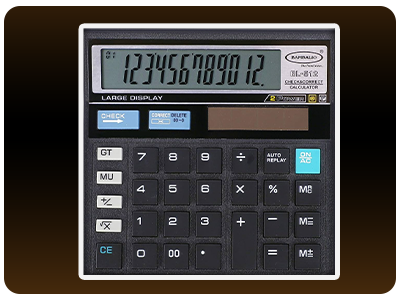
Calculator With Java Abstract Window Toolkit (AWT)
This software project is a functionally enhanced version of a Calculator.AWT(Abstract Window Toolkit) is an API that helps in building GUI (Graphical User Interface) based java applications. GUI helps in user interactions using some graphics. set of classes and methods that are required for creating and managing the GUI in a simplified manner such as buttons,windows,frame,textfield,RadioButton etc
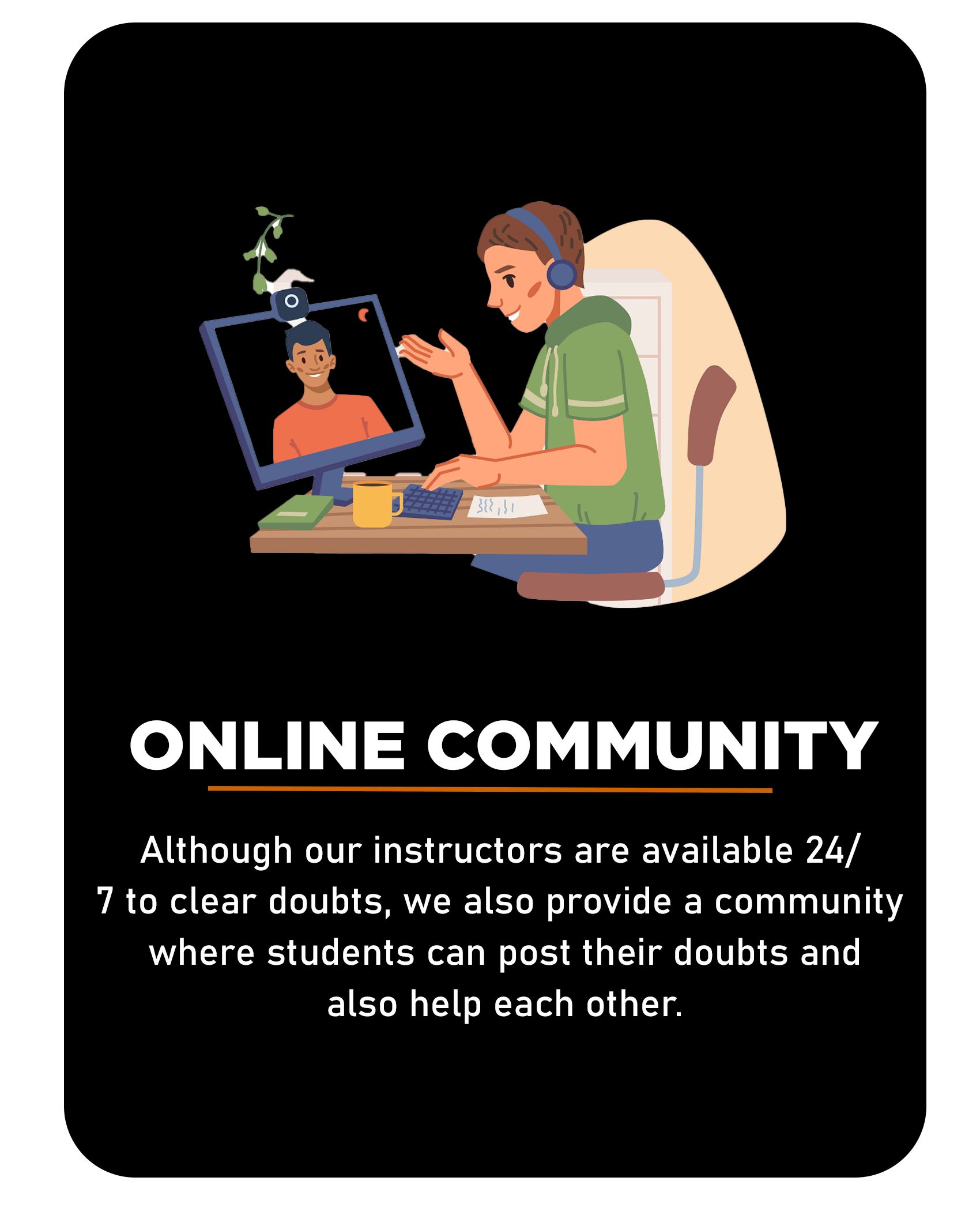
.png)
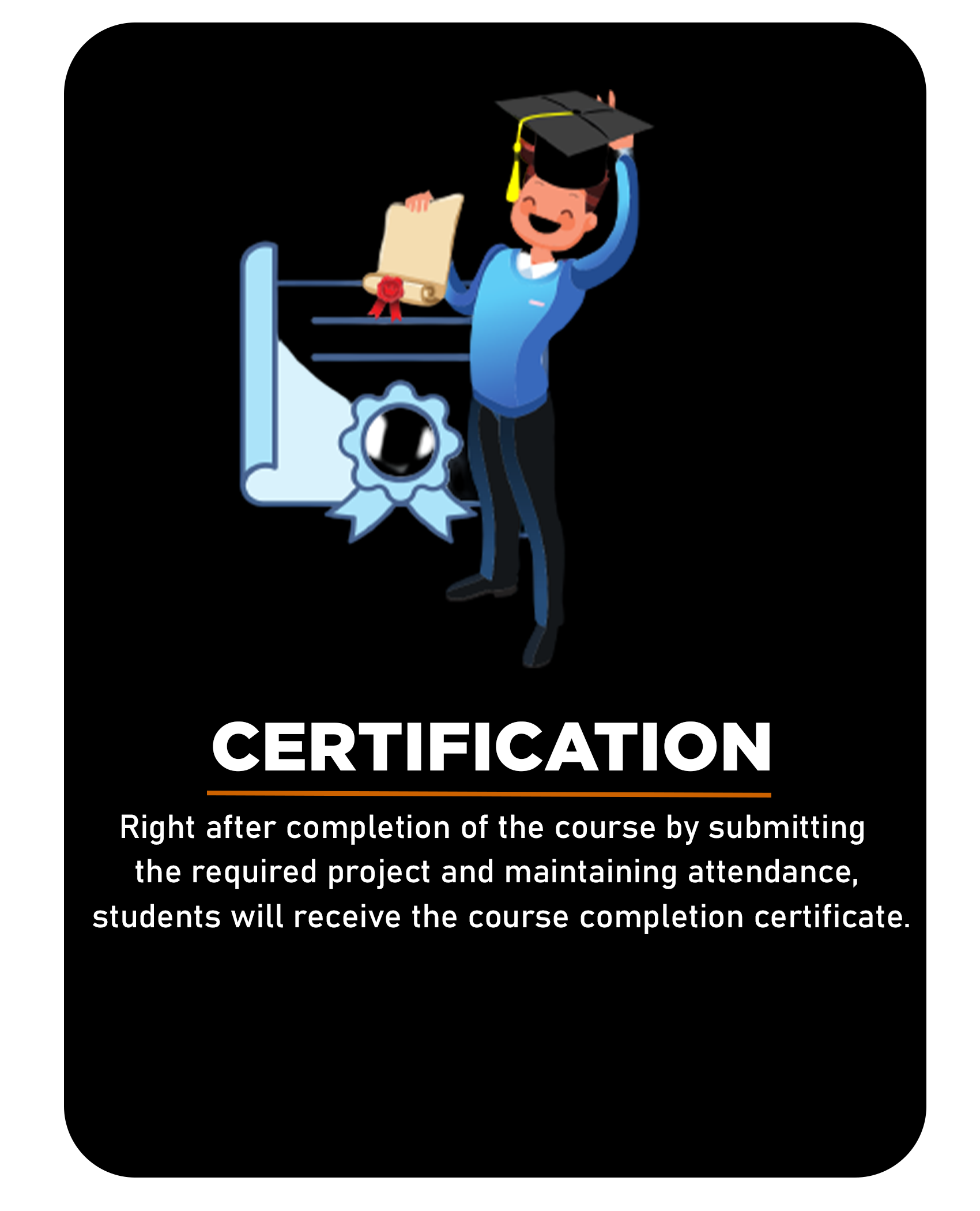
Watch our free demo class and experience our teaching in Telugu from our Industry experts.
The training which Python Life provides is Industrial training. We are well known for our course curriculum. And whatever we teach is starts from scratch to advance level. Our well experienced instructors will be available for 24/7 to clear your doubts.
Yes, all the concepts are taught from the basics to the advanced level and our instructors will make sure that the students are understanding or not before going to any futher topics.
Of course, We at Python Life train the students according to the industry needs and specification, We also provide in-house projects and mock interviews.
We don’t have any eligibility criteria for our courses as we teach from start to end, thus anybody interested in the course can join.
Yes, you will be receiving a course completion certification from Python Life after submitting the projects at the end of the course.
Sorry, No refunds.
You can enroll by doing the payment from our website and right after payment you will receive the confirmation from our end and we’ll guide for further process.
Yes, all sessions will be recorded and will be provided for the students.

